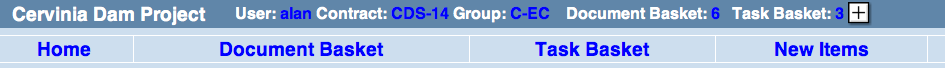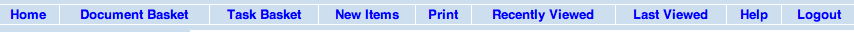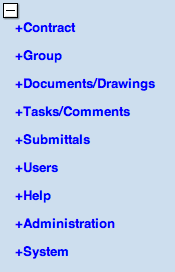Back Basic Concepts -- Up Table of Contents -- Next Documents and Revisions
System Menus
Contents
The are three control areas in the DrawMGT screen:
Header
Horizontal Menu
Left-hand Menu
Note the plus/minus boxes that you can use to collapse and expand the header and left-hand menus. This gives you more space in the main screen area.
Header
In the right-hand side of the page header status information is displayed, including your login name, your current folders and group, and the number of items in the document and task baskets:
Using the +/- allows you to collapse the header:
Clicking on the blue text next does the following:
User - Displays your user record, including your contact details and user roles
Folder - Brings up a form that allows you to change folders.
Group - Brings up a form that allows you to change group within the current folder.
Document Basket - Displays the contents of the document basket.
Task Basket - Displays the contents of the task basket.
Horizontal Menu
The horizontal menu is displayed below the header:
The horizontal menu contains the following items:
Home - Brings you back to the home page and displays a list of recently viewed items.
Document Basket - Displays the contents of the document basket.
Task Basket - Displays the contents of the task basket,
New Items - Displays lists of new Submittals, Documents, Revisions, Tasks and Users.
Print - Displays the current main screen area (without the headers and menus) in print format.
Recently Viewed - Displays a list of items you have recently looked at.
Last Viewed - Returns you to the last item you viewed.
News - Displays a list of recent news items.
Logout - Logs you out.
Left Hand Menu
The left-hand menu changes depending on your user roles. DrawMGT does not display the menu items that you do not have permissions for. Users that only need to search for and display documents see a much simpler menu.
The main menu items are:
Contract - Quick links for changing contract. Sets group to NONE.
Group - Quick links for changing groups within the current contracts,
Documents/Drawings - Described in chapter 5.
Tasks/Comments - Described in chapter 6.
Submittals - Described in chapter 7.
Users - Described in chapter 8.
Help - Help and documentation screens.
Administration - Administration command available to site administrators.
System - System administration menu, only available to system administrators.