| Deletions are marked like this. | Additions are marked like this. |
| Line 22: | Line 22: |
|
{{attachment:UserList-DE.png}} |
|
| Line 24: | Line 26: |
|
{{attachment:UserDetail1-DE.png}} {{attachment:UserDetail2-DE.png}} |
|
| Line 25: | Line 30: |
|
'''''Image: User list including a normal user, test user, disabled user, user with disabled login''''' '''''Image: User detail screen''''' |
Zurück 7. Dokumentenversand -- Nach Oben Inhaltsverzeichnis -- Weiter 9. Hilfe
8. Benutzer
8.1 Allgemein
8.2 Suche
Klicken Sie auf "Benutzer->Suchen" im horizontalen Menü, um eine Formular aufzurufen, welches Ihnen erlaubt, nach Benutzern zu suchen.
8.3 Liste
Unter "Benutzer->Liste" erscheint die Benutzerliste des Systems.
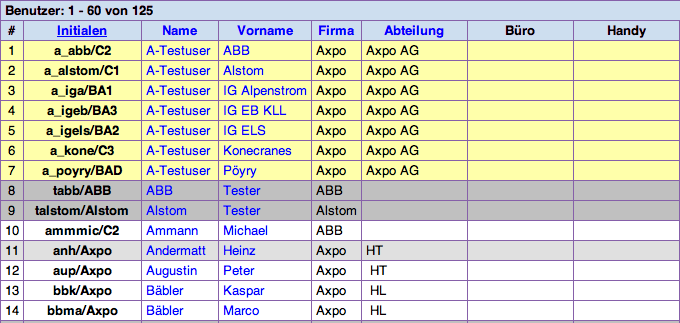
8.4 Detailansicht
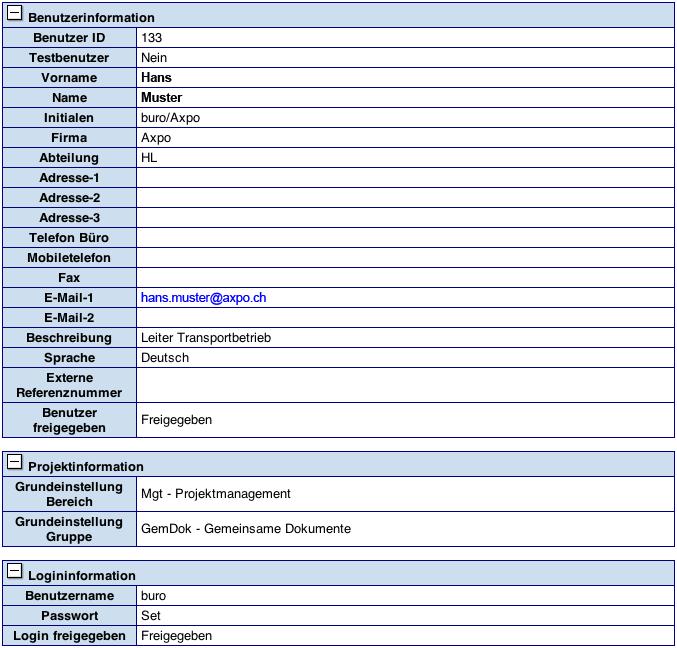
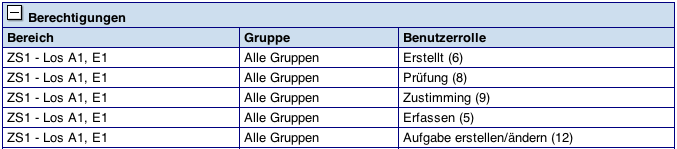
8.5 Neu
Add the following points:
Test User – Intended for testing document and task access permissions. Defines a test user with the following properties:
- Allowed to login, provided the user and login is enabled (see below)
- Not included in user menus
- Not sent any system generated emails
- Displayed in yellow in user lists and user detail screens
* User enabled (Benutzer freigegeben) – The user is enabled, meaning that the user appears in all user menus and system generated emails will be sent to the user. Users should be disabled when they are no longer associated with the project. Disabled users are:
- Not allowed to login
- Not included in user menus
- Not sent any system generated emails
- Displayed in dark gray in user lists and user detail screens
Login enabled (Login freigegeben) – The user’s login is enabled. Provided the user is enabled (see above), and a login name and password have been assign, the user will be able to log into the system. Users with a disabled login are:
- Not allowed to login
- Displayed in light gray in user lists and user detail screens
User enabled (Benutzer freigegeben) – The user is enabled, meaning that the user appears in all user menus and system generated emails will be sent to the user. Users should be disabled when they are no longer associated with the project. Disabled users are:
- Not allowed to login
- Not included in user menus
- Not sent any system generated emails
- Displayed in dark gray in user lists and user detail screens
Login enabled (Login freigegeben) – The user’s login is enabled. Provided the user is enabled (see above), and a login name and password have been assign, the user will be able to log into the system. Users with a disabled login are:
- Not allowed to login
- Displayed in light gray in user lists and user detail screens
